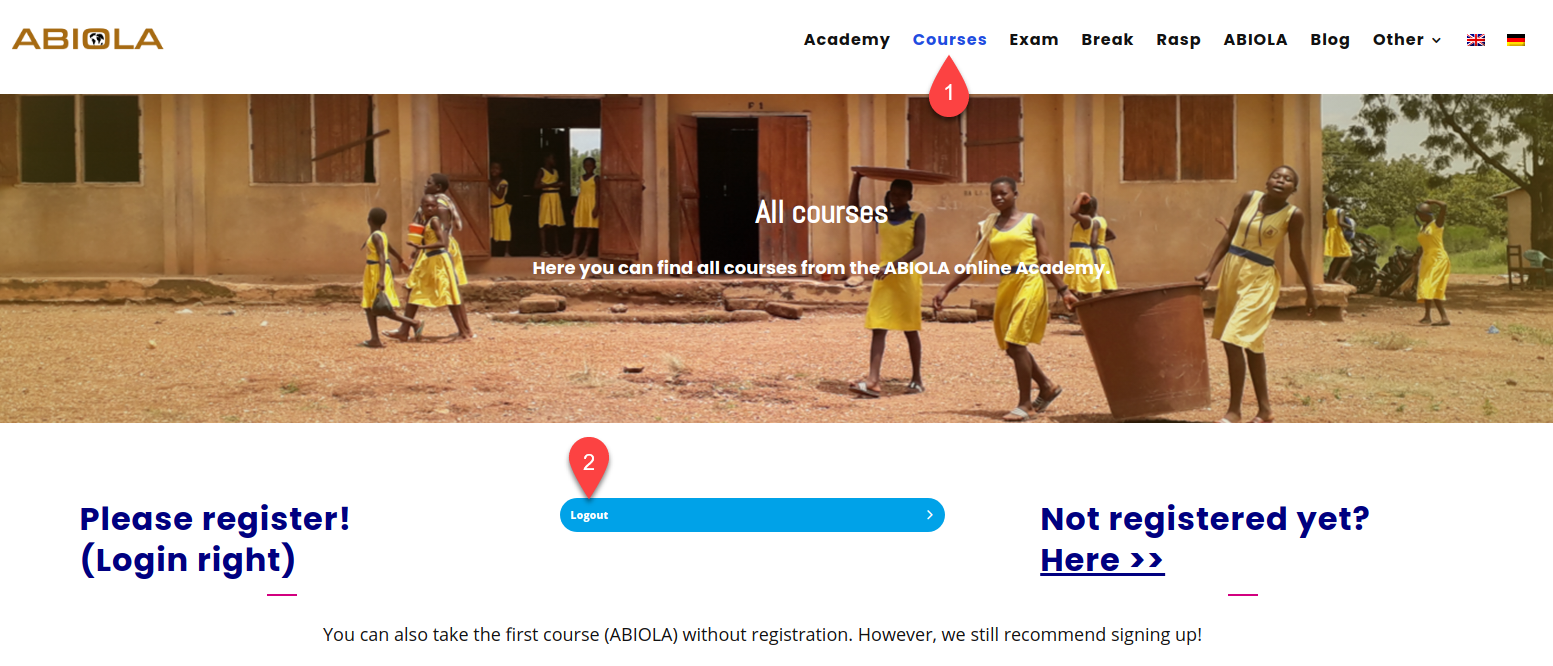My Profile
Here you can register and log in.
You do not have your own e-mail address and would like to be a new one
Register users in the Academy
Note:
We later use a public e-mail mailbox that anyone can access on the Internet. Therefore, come up with a special code that probably no one will take (write down your code now).
In this example, we use “ghana2004” (time 20:04).
Please yourself do not use this code. Think of another one.
Right down you click on “Login” and then “Register”.
1) Take code as username
2) Write < code > @tempr.email
Example: ghana2004@tempr.email
3) Then click on “Register”
4) Then click on the “X”
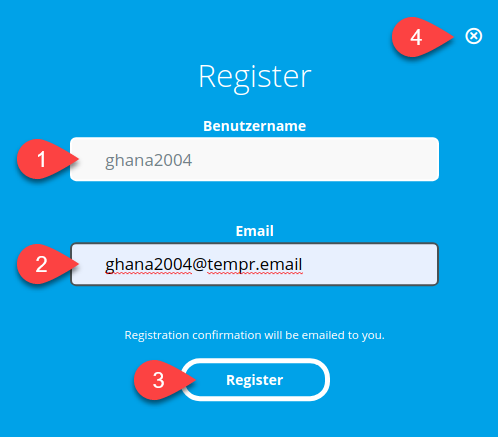
a) Click on the login now,
then on register.
Important: You now open a second tab and can click back and forth between the tabs.
Now click on the button TEMPR. EMAIL
You open a second tab (next step).
1) new tab
2) last tab
3) Enter your username (code) here (example “ghana2004”)
4) Click now on “Log in”
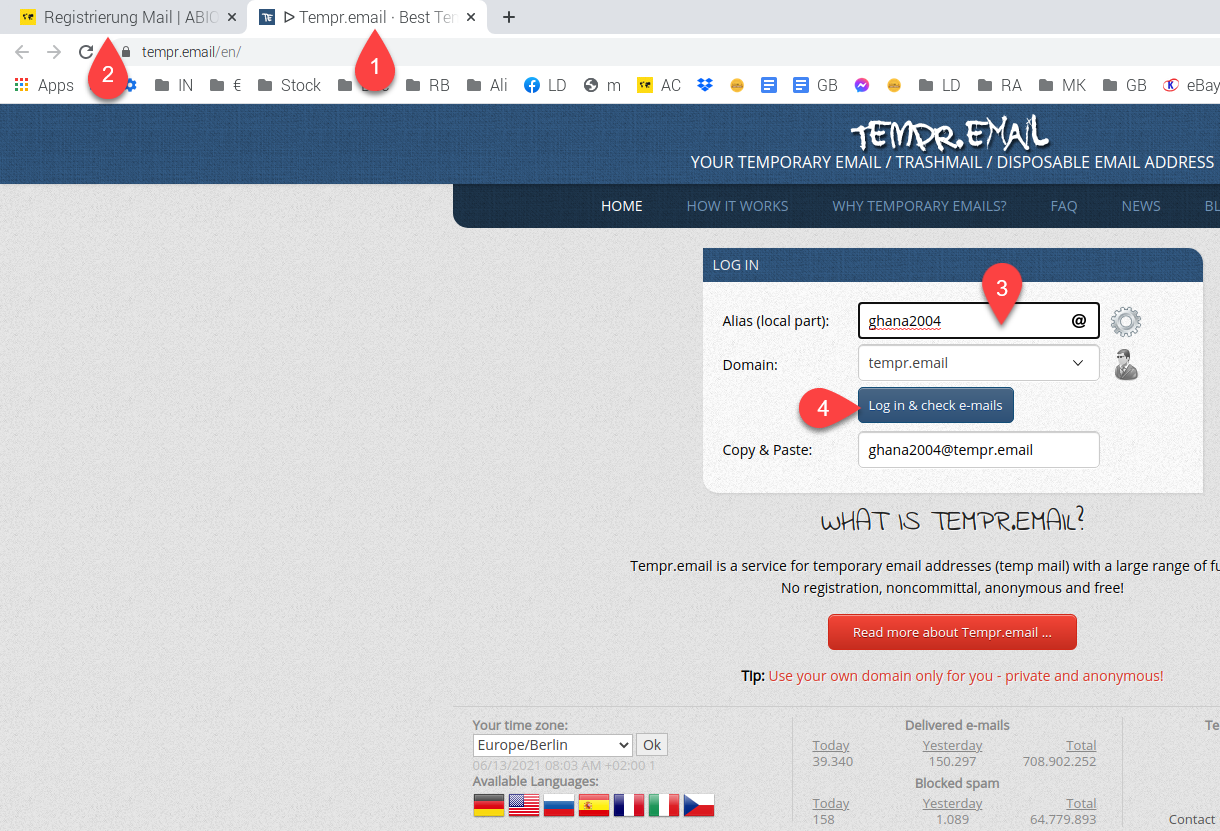
An e-mail has arrived in your e-mail inbox
Your e-mail address in the example is: ghana@2004@tempr.email
Click on the e-mail now!
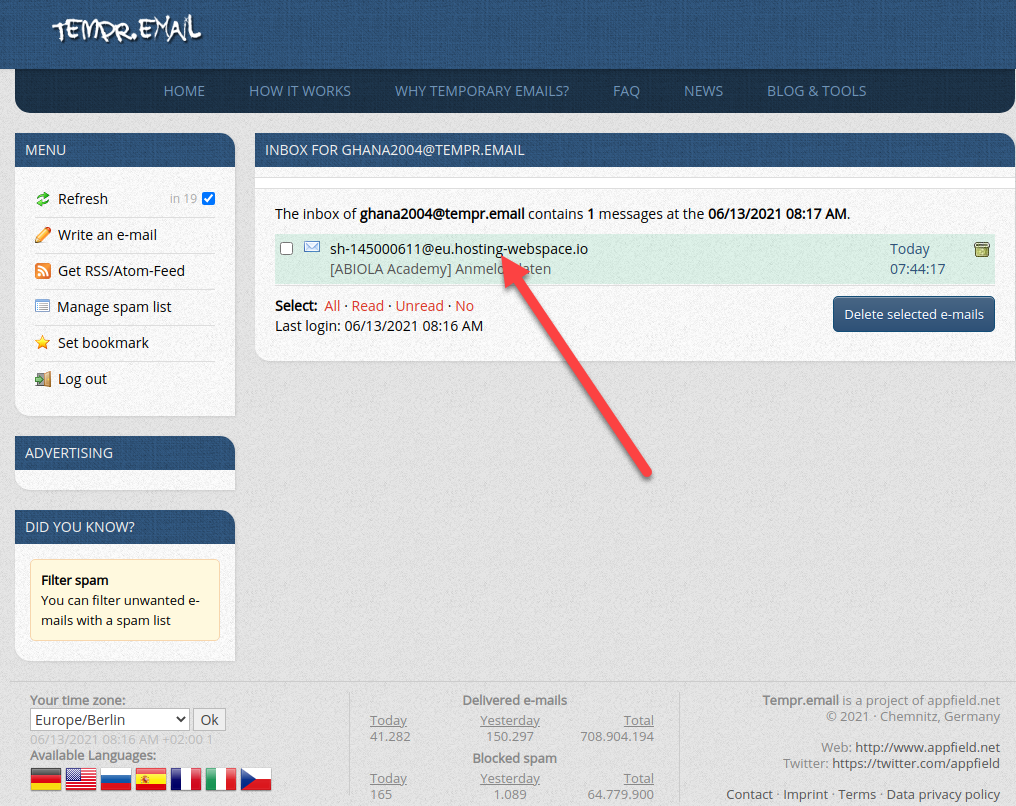
Click on the link above with your username.

1) You’re now at WordPress
(third tab)
2) Use your username (code) as password
3) Click on the tick
4) Click on “save password”
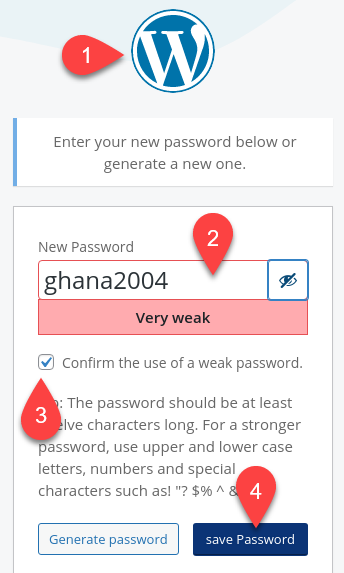
Your username and password for the Academy is now set up.
1) Click on “Back to..”

You now have an account at the Academy and you can now log in here at Login (left).
In the example with:
ghana2004
ghana2004
So you can check if you logged in until
1) Click on “Courses”
2) There must be the word “logout” because you are logged in