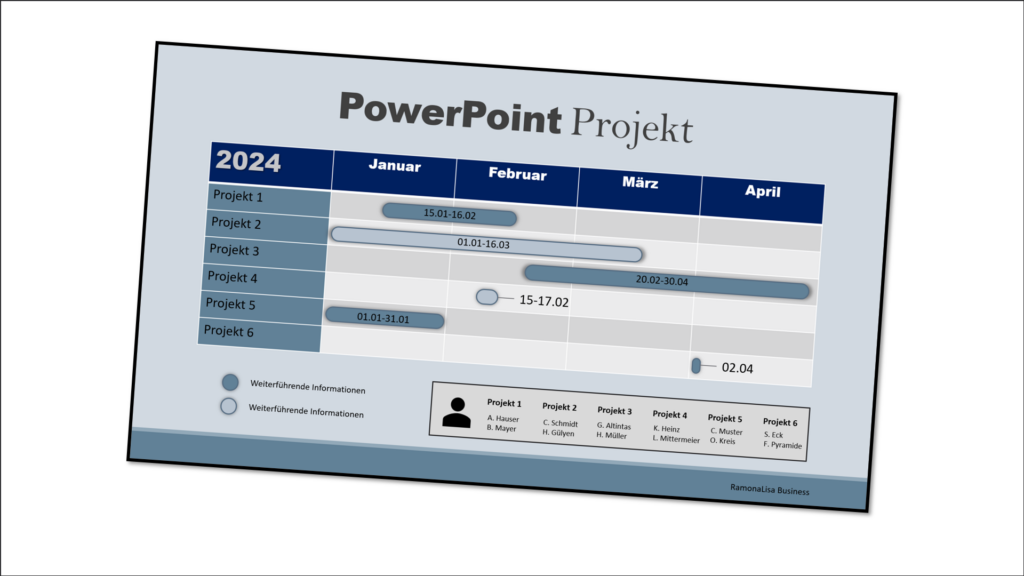Use tools and templates
Another trick to present your information in an appealing way is to use templates and tools.
The following are four such examples.
– Smartphone / monitor

A nice eye-catcher are smartphone or monitor templates. You can use these to highlight important data via text function or to display a website or app in a stylish way.
On sites like pixabay.com you will find such smartphone templates for download.
Insert the smartphone or monitor template. Create a rectangle of any color and set it in the background. Now adjust it to the size of the smartphone or monitor. Now you can display any information on the display. Of course, you can also use and insert a screenshot of a website or an app.
– Note board
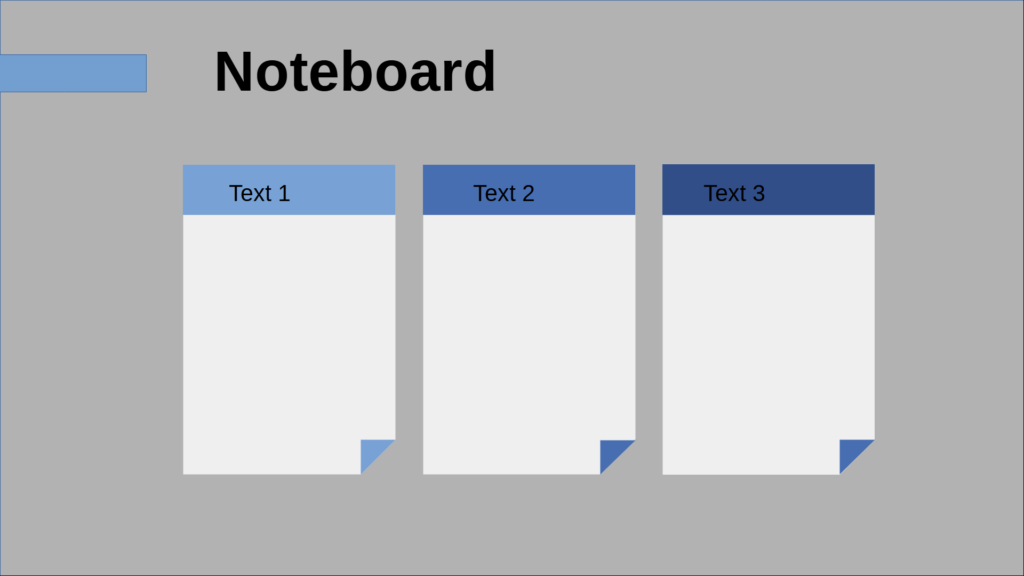
In the right bar you will find the icon for “Gallery”. Under “Shapes” you will find sticky notes as shown in the picture on the left. Adjust the color so that they stand out from each other and fill them with your notes or drawings. Fonts that look handwritten are particularly suitable for such sticky notes. Examples include Rage italic, Lucida Handwriting or MV Boli. However, always check their readability.
Instead of accessing these sticky notes, you can also create a simple rectangle and download a paperclip icon online, e.g. via Flaticon. You can position this at the top of your rectangle for an alternative noteboard style.
– Maps / Drawings

Instead of just naming places, it always makes a good impression to work with a map and visually locate the places mentioned.
Background-free maps are available on pixabay.com, for example. Here you can find maps for every continent and for every country.
With different colored circles or arrows you can mark the places on the map.
Now you can either use a line to connect the dot to a place name or place a legend at the bottom or side of the slide.
– Timeline
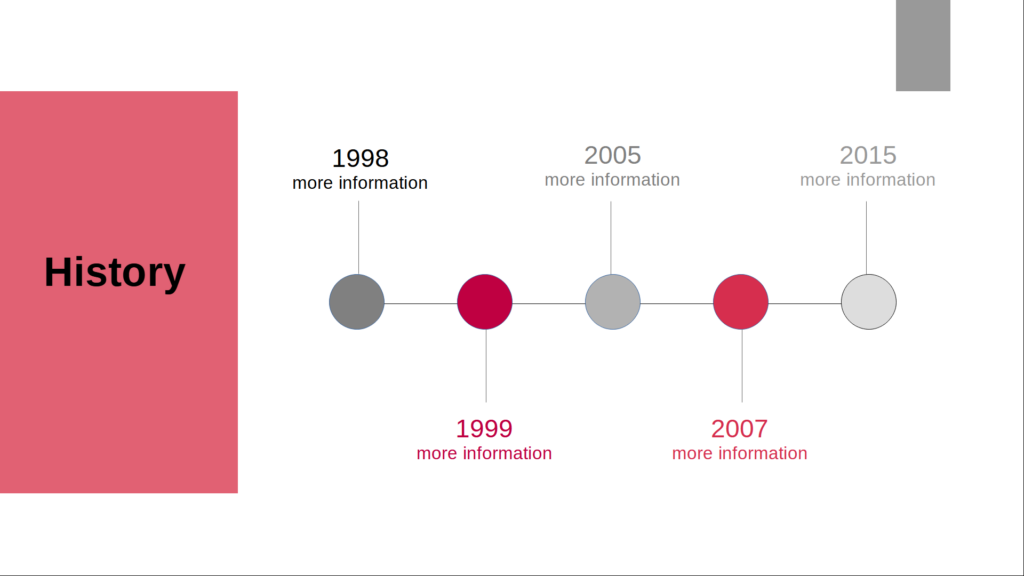
Instead of writing a list of dates and appointments on the slide, it looks more elegant if you use a timeline or calendar to visualize the history more vividly.
It’s easy to create a timeline with different colored circles or other shapes that are connected by lines. Alternately, further lines go up or down, providing data and further information.
The illustration on the right represents a schedule/business plan and consists of a table. The appointment blocks are created with the help of rounded rectangles and filled with the time period. Different colors can be used to distinguish multiple appointments from each other. In the lower area there is a box with the respective teams and a legend attached