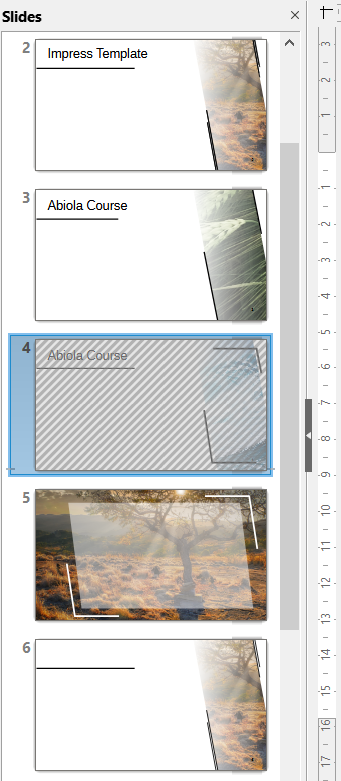What can you use this feature for?
In the course of editing your presentation, you may end up with some slides in your presentation that you will need later, but don’t want to be displayed in presentation mode yet.
To do this, you can use the “Hide slides” function.
Procedure
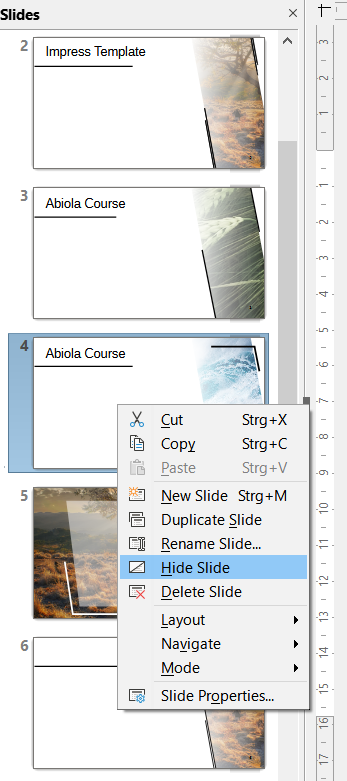
To hide a slide, right-click on the slide you want to hide. Select “Hide Slide” from the drop-down menu.
Now the slide is displayed in gray hatched as in the picture on the right.
Now, when you go into presentation mode and start the presentation, this slide will be skipped and not displayed.
You can unhide the slide again by right-clicking on the slide again and selecting “Show Slide”.