Ratings and Reviews
4.0
Avg. Rating
4 Ratings
5
1
4
2
3
1
2
0
1
0
What's your experience? We'd love to know!
Login to Review
What's your experience? We'd love to know!
Login to Review

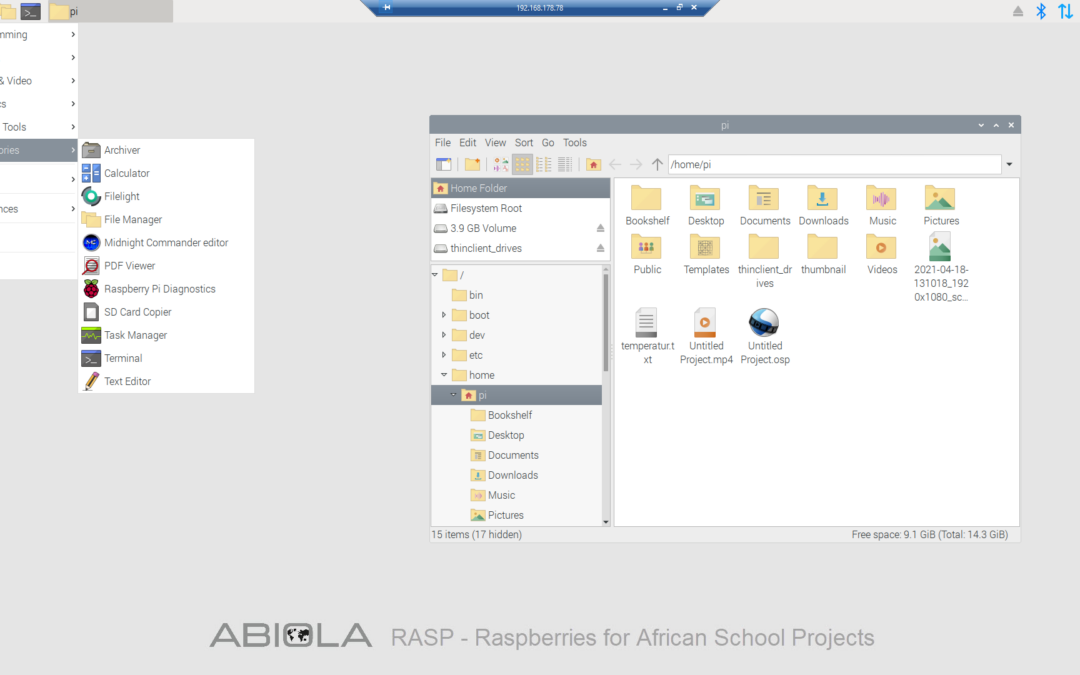
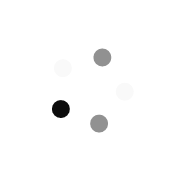
In short, it was amazing. The teacher kept it short and straight to the point