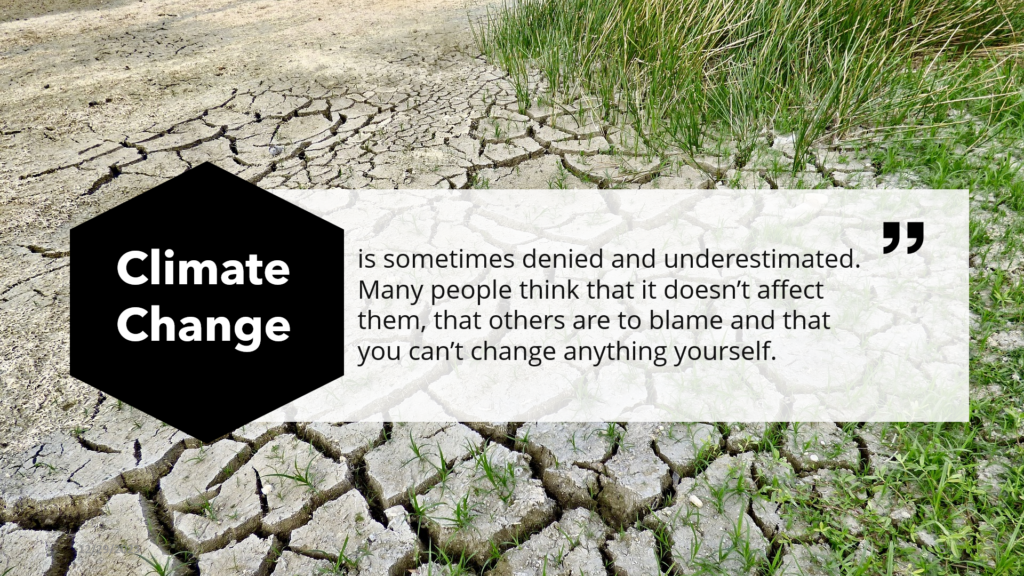Content slide “What is Climate Change?”
The first slide explores the question “What is Climate Change?”. Our content is based on the Abiola course “Environment & Climate.
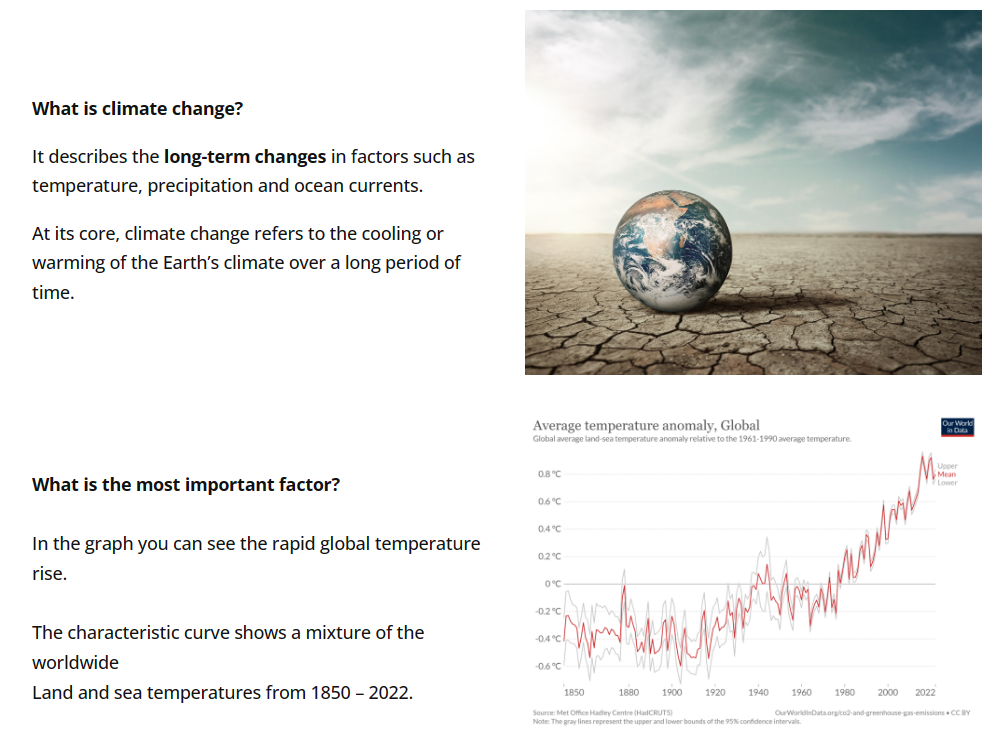
Since presentations are not sticky notes and are only intended to present the most essential information, we extract the most important information here:
On the one hand, this is the definition and the diagram that can be used to explain the topic in a pictorial and data-based way.
Procedure
Select the displayed master slide in normal mode. Add the title “What is Climate Change?” to the title text box. The design is based on two blocks. Once the definition on the right and the diagram on the left. Now let’s first insert the diagram from the cloud. Next, we’ll create a rectangle that will serve as a box for the chart. Choose white or gray as the fill, remove the border, and set it to transparency. In the video, I tried different variants: white with 15% or dark gray with 54% transparency. Choose what looks good for you. Slide the box into the left part of the slide and put it in the background. Position the chart on top of it and adjust the sizes again.
Copy the transparent box and paste another one in the right section. Create a text box and fill it with “Definition” in all caps. Select gray as the color. Now copy the text box and select white as the text color and slide it over the first text box so that only the left edge of the gray text is easily visible. This is how we created a shadow effect in the color of our choice.
Insert another text field and fill it with “long-term changes”. Now create round boxes with a black border and white fill below the text and insert the icons stored in the cloud. Again, you can separate the heading from the other parts with a line (3 pt).
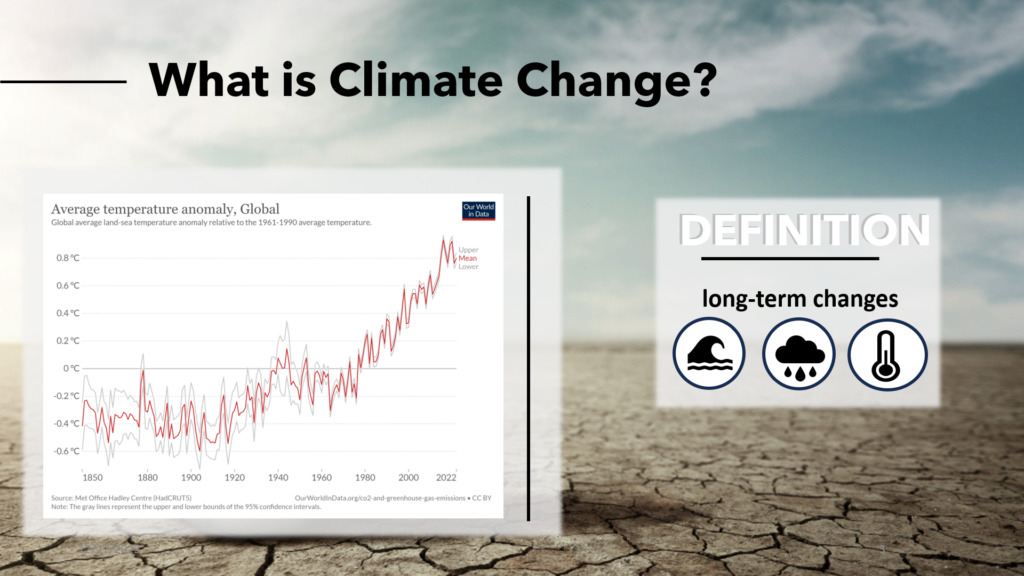
Variant with white boxes and alternative icons
Video
Content slide “What causes Climate Change?”
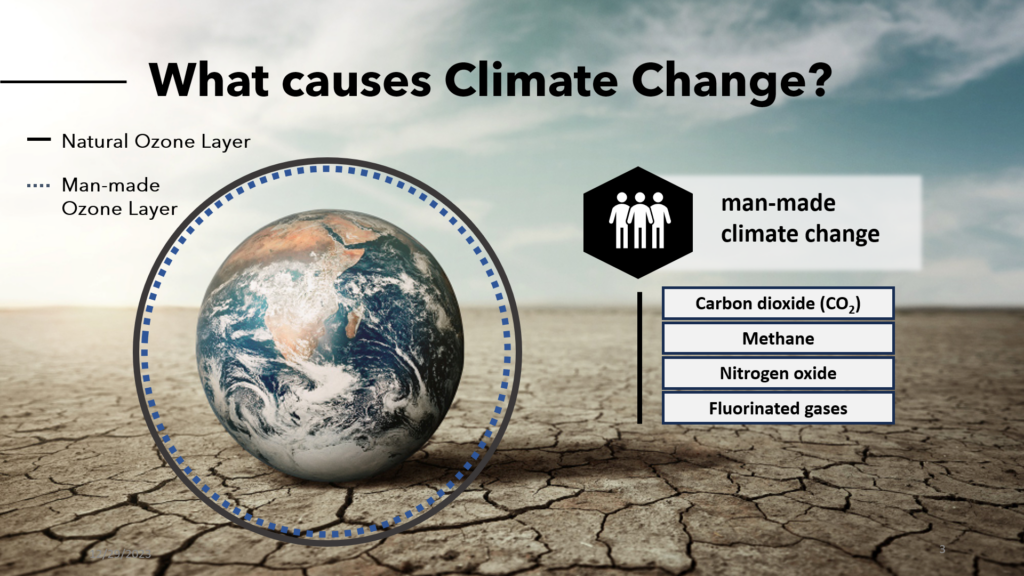
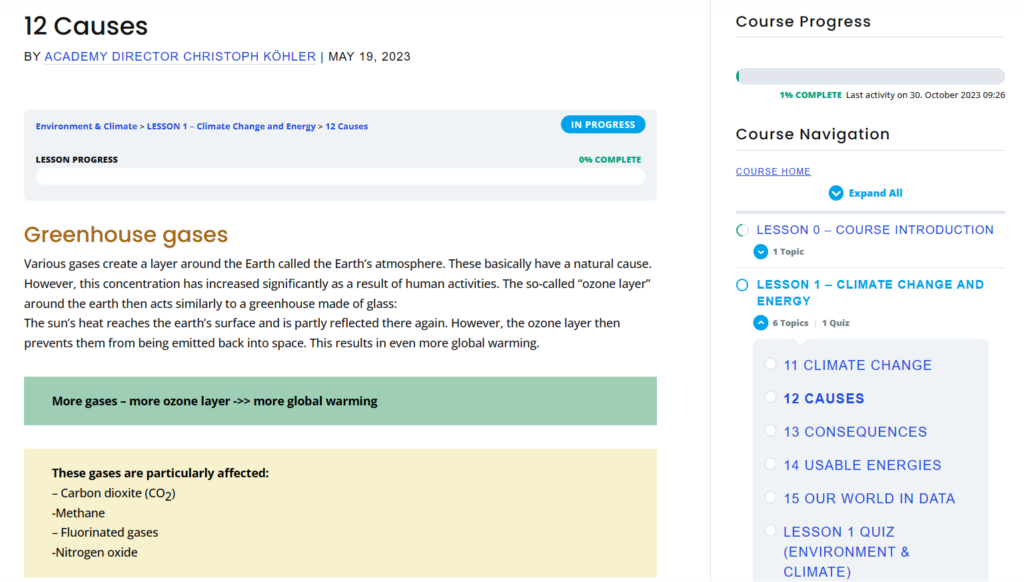
The second content slide deals with the causes of man-made climate change. To this end, the Abiola course “Environment & Climate” once again forms the basis for the content and especially Chapter 12 | Causes.
Again, the entire content is heavily compressed into short bullet points and an animation. Once again, the focus is on the spoken word.
Procedure
For this slide, select the master slide you’ve already used.
Create or copy a transparent box from a previous slide and paste a hexagon via “Insert” – “Shapes” – “Basic Shapes” – “Hexagon” and rotate it so that it is on top. Place the hexagon in the left corner of the transparent box and slide everything into the right half of the foil so that the globe is clearly visible in the background. Adjust the size if necessary and select black as the fill and remove the border.
Paste the icon from the cloud into the hexagon. Create a text box and type in “man-made climate change”. Create four more boxes with white filling and 2 pt border and fill them with the main culprits of the greenhouse effect: carbon dioxide, methane, nitrogen oxide, fluorinated gases. Arrange them vertically below each other and use the arrange function if necessary. Select all 4 boxes and slide them to the right so that they are slightly offset from the top box. Insert a black vertical bar (about 3 pt) into the resulting gap
Video
Now add two circles around the globe. Remove the filling. The border of the outer is about 3 pt wide and black and an inner dashed one in a different color such as e.g. blue.
Insert a legend in the upper left corner, or depending on the space below the globe. To do this, create a black line with 3 pt and insert “Natural Ozone Layer” and a dashed blue line with “Man-made Ozone Layer”.
If necessary, create a box to make the font stand out from the background.
Content Slide Quote
In order not to overload the audience with facts, it is good to include smaller, loose slides from time to time. As in our case, these can be slides with quotes that repeat what has already been said.
Procedure
For the quote slide, we select the master slide with the brittle bottom and the transparent box.
Type the quote into the hexagon as shown on the right as well as into the transparent text box. “Climate Change” is in a specially created text box.
You can download the quotation marks from the cloud and insert them decoratively into the upper right corner.
If necessary, adjust the box in the master slide. Alternatively, you can delete the transparent box in the master slide and paste it in normal mode.
Video