Function of slide transitions
Slide transitions are the simplest and most commonly used animation methods. They control the transition from one slide to the next. Instead of seamlessly switching from one slide to another, one slide slides over the other, dissolving into a checkerboard pattern or other pattern.
In the column on the right outer edge, you will find the symbol shown on the right.
Click on this icon.
Now a new selection window will open with the different slide transitions. Click through the transitions to get a first impression of the features.

An excerpt of the 36 slide transitions:
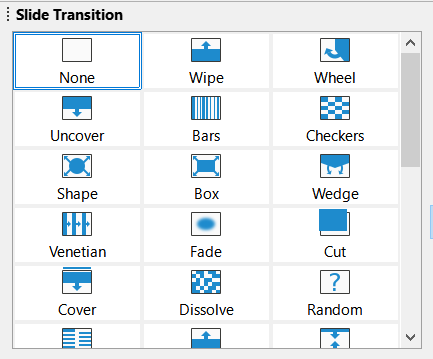
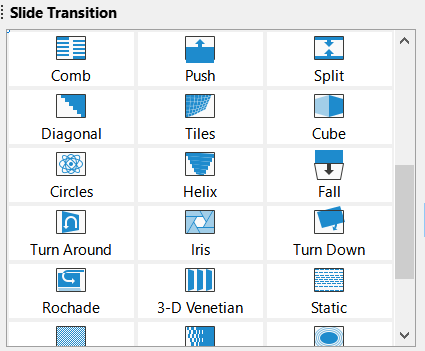
Use
Unlike other presentation programs, these slide transitions only function to display the respective slide. This means that if you choose a transition, it will always appear before the slide. To hide the slide, you also need to add a foil transition to the following slide. Therefore, the last slide of the presentation cannot be hidden.
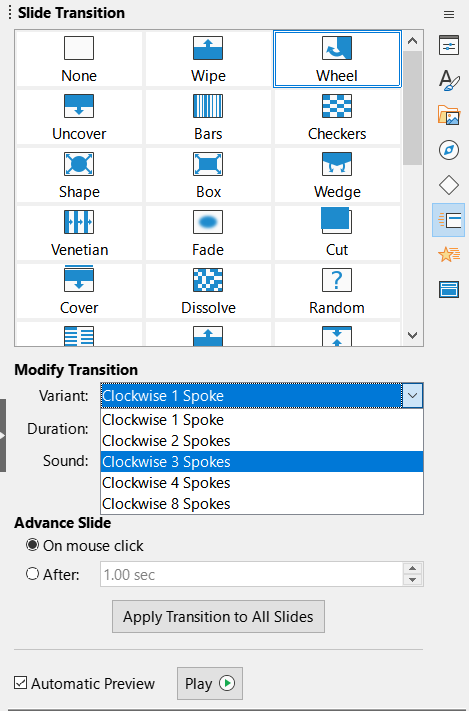
Below the slide transitions, you can make further fine adjustments.
For example, choose as a transition “wheel”. Under the category “Variant” you can now choose how many spokes the wheel has and under “Duration” you can change the speed of this transition.
In addition, you can choose whether the slide change is triggered at the mouse click or automatically after a certain time.
Click through the other slide transitions and check which settings you can change there.
You can recognize a slide transition (or an animation in general) by the fact that a small star is now displayed on the respective slide in the left slide overview.

