Usage and Benefits
Impress’s Notes feature is designed to store additional information, thoughts, or annotations about a slide. These are meant for the presenter to have additional details available during the presentation.
Procedure
Click View | Notes.
Now a note field opens up under the slides.
Now you can paste your notes into the box.
To hide the notes in the view, click View | Normal. You can also use the icon to the left of the “Master Slide”.
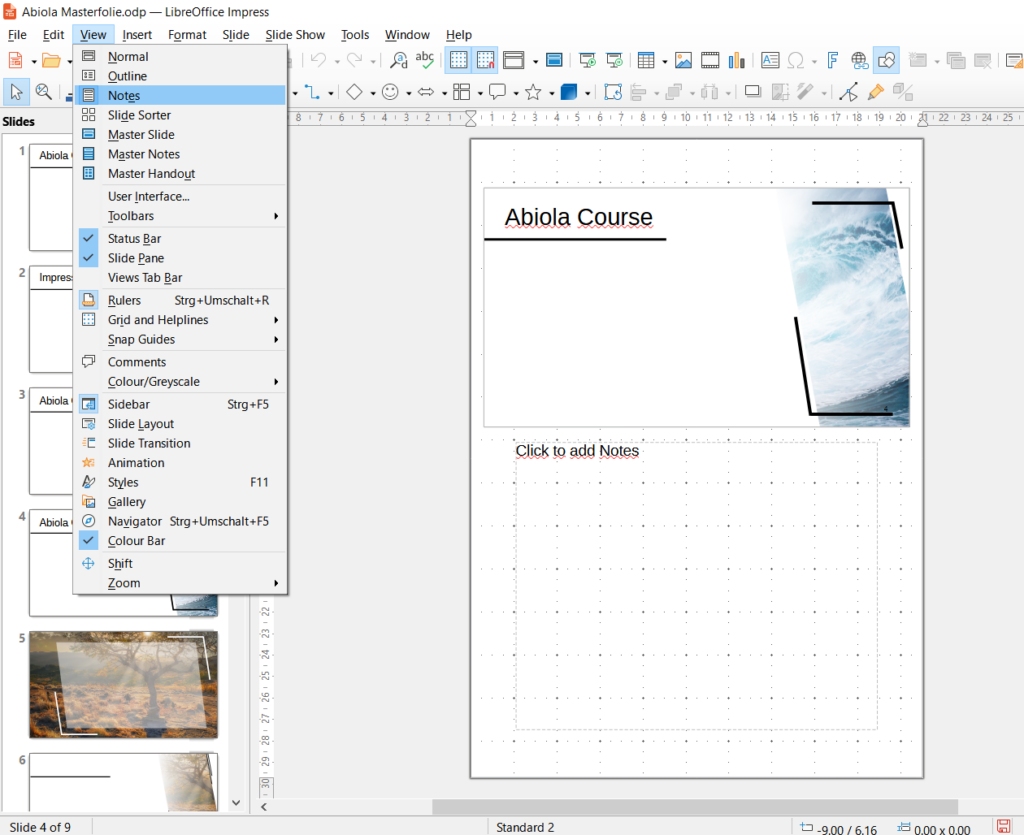
As a presenter, you can have the notes displayed on the presenter’s device, while your viewers are shown the note-free presentation via a projector.
Alternative: Comment function
Another feature you can use under Insert | Comment is the comment function.
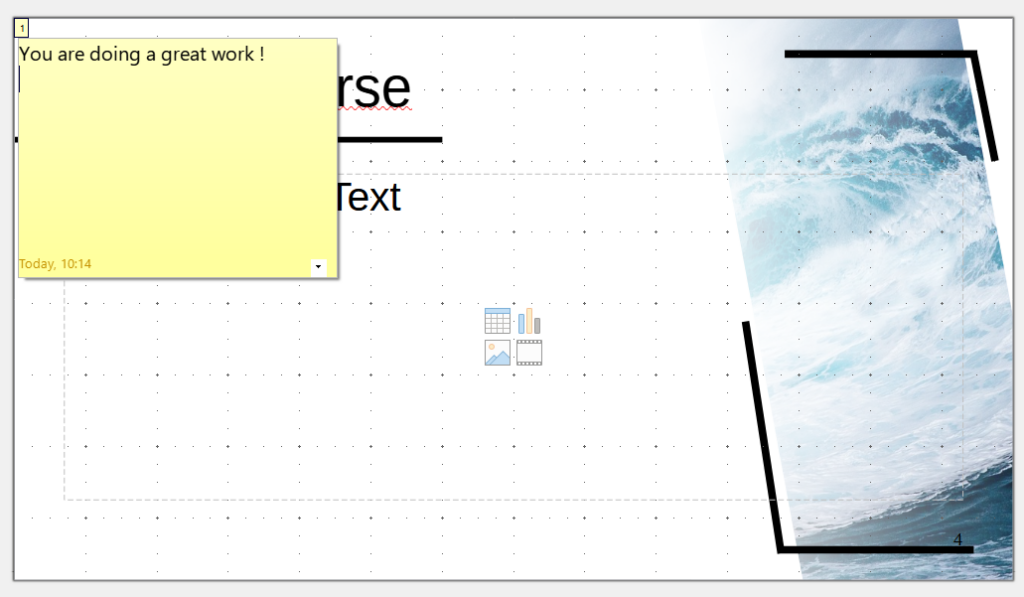
Comments are meant to facilitate interactive discussion and collaboration between team members. They are useful when multiple people are working on a presentation to leave feedback, comments, questions, or suggestions for changes that can be seen and answered by other team members.
There is a small dot in the bottom right corner. If you click on it, you can delete the comment.
