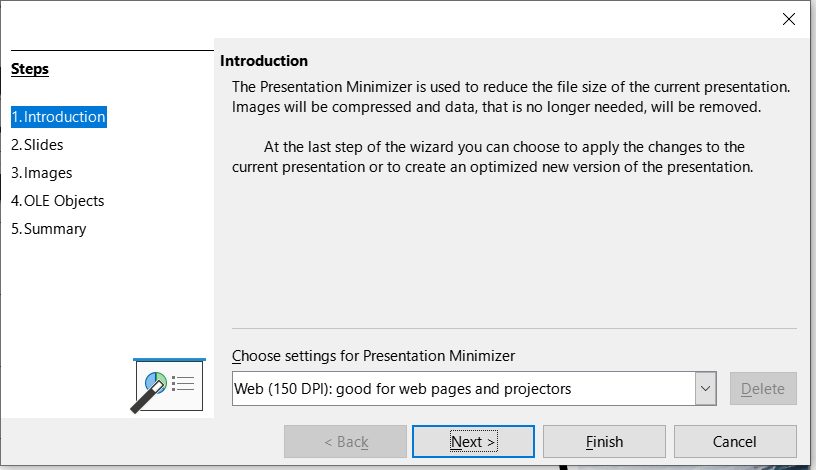Presentation Minimizer
Another handy tool is the built-in Presentation Minimizer. It’s especially useful if you’ve overloaded the presentation with animations and it’s become too big to send by email;)
Go to Tools | Minimize Presentation
A window will open. Here you can gradually compress the presentation according to your specifications.
If you want to keep a high quality, then follow the settings below
1. Introduction – High fidelity
2. Click Slides – delete unused slide masters and delete hidden slides
3. Images – Lossless Compression, Remove Cropped Image Areas, Click Embed External Images
4. Summary – here you can check the file size again and duplicate the document again to be on the safe side