List of websites with templates that can be used free of charge
Free PowerPoint Templates Design
Link: Here >>
This site offers a large selection of professional PowerPoint templates on various topics and diverse design suggestions. Many of the templates include 30+ slides including diagrams, infographics, and a list of icons.
Use
Choose a suitable topic and browse through the presentations. Download the appropriate design and open it in Impress.
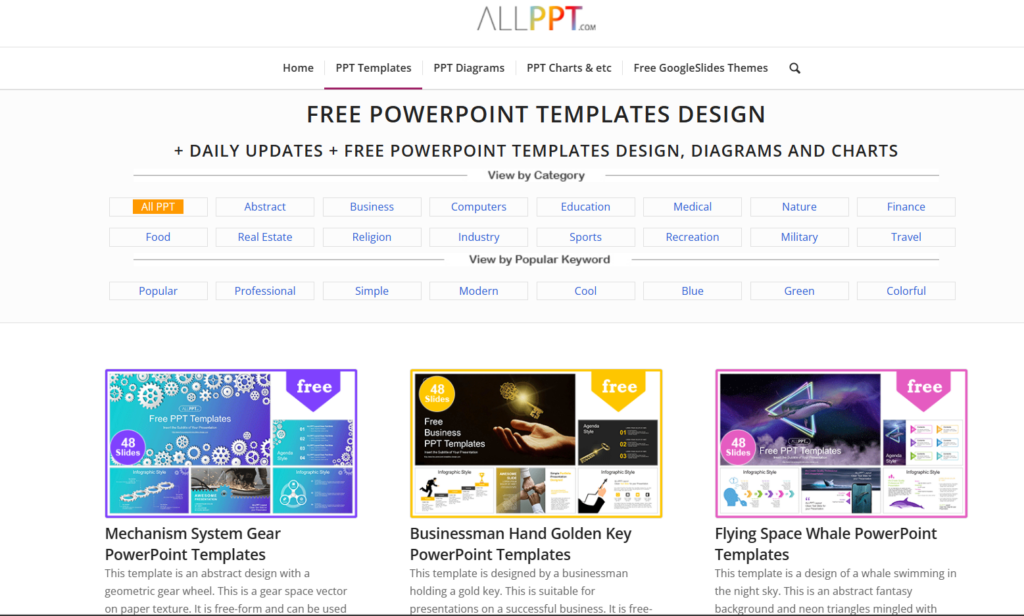
Our templates can be used for school classes, business purposes, and commercial purposes. But all images and graphics (shapes) in this template are produced by allppt.com. Redistribution of the template or the extraction graphics is completely prohibited .
Canva is a site that offers templates for a variety of media. Here you can, for example: Find templates for documents, videos, social media posts, websites, and presentations.
To do this, you have to register once and can use and download a variety of templates free of charge. Canva also offers paid products. You can recognize them by the small crown in the corner.
Use
Use the search function to find a presentation design that’s right for you. Now you can either edit the presentation online via canva or insert the template pages you want and download it as a PowerPoint file (pptx) via the “Share” function and open and edit it in Impress.
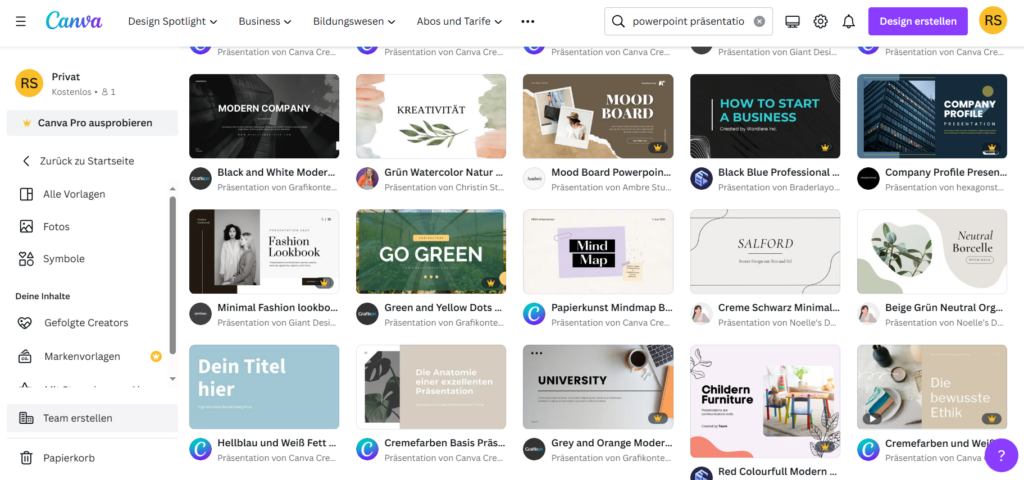
SlidesGo offers professional PowerPoints and Google Slide Templates, which you can also use for Impress.
It is a commercial website, so the number of downloads is limited to 5 per month. In addition, the source must be named. The designs can be selected in different color variants and contain a variety of design suggestions such as infographics, diagrams, world maps, etc.
Use
Use the search function or the categories to find a suitable design. If possible, choose the appropriate color and download it as a PowerPoint file. Open the file in LibreOffice Impress.
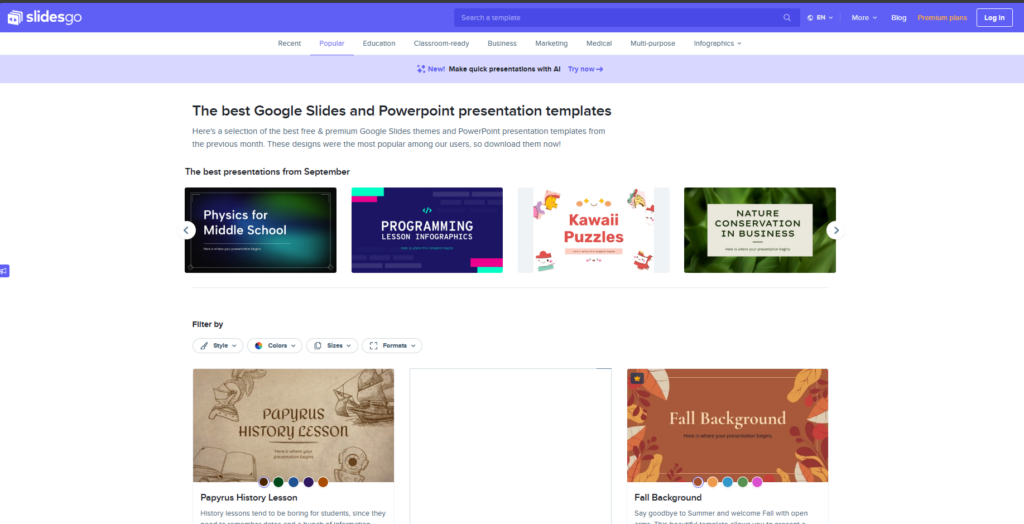
Microsoft 365 Create
Link: Here >>
On the Microsoft 365 Create website, you can access over 80 original PowerPoint templates without having to own PowerPoint.
Use
Use the search function or scroll through the PowerPoints to find a suitable design for you. Select it. Now you can watch a short video about the design or download the file right away.
Open the file in LibreOffice Impress.

Slides Carnival
Link: Here >>
SlidesCarnival offers a huge selection of designs from business to anime designs.
The templates are specialized for PowerPoint, canva or GoogleSlides. However, not all designs are available in every format.
The site has no download limits and the designs are free to use.
Use
Use the categories above and specialize your search. If you want to download directly from this website, make sure that the template is downloadable in PowerPoint format.

