

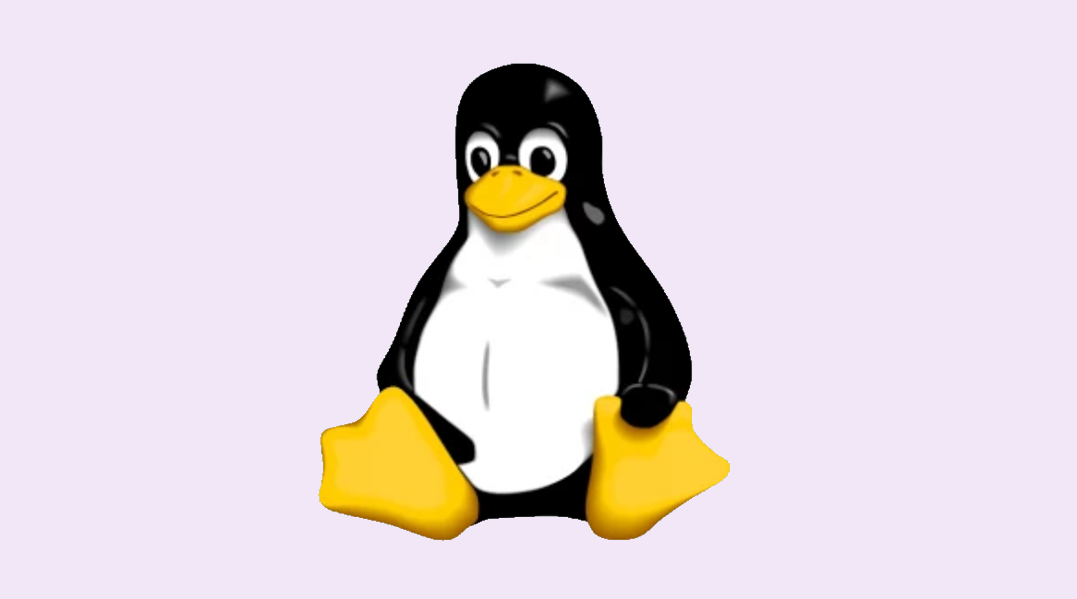
Linux Programs

MySolar

LibreOffice Calc 77up

Environment & Climate
@Matthias: Hier kannst du schon etwas Text...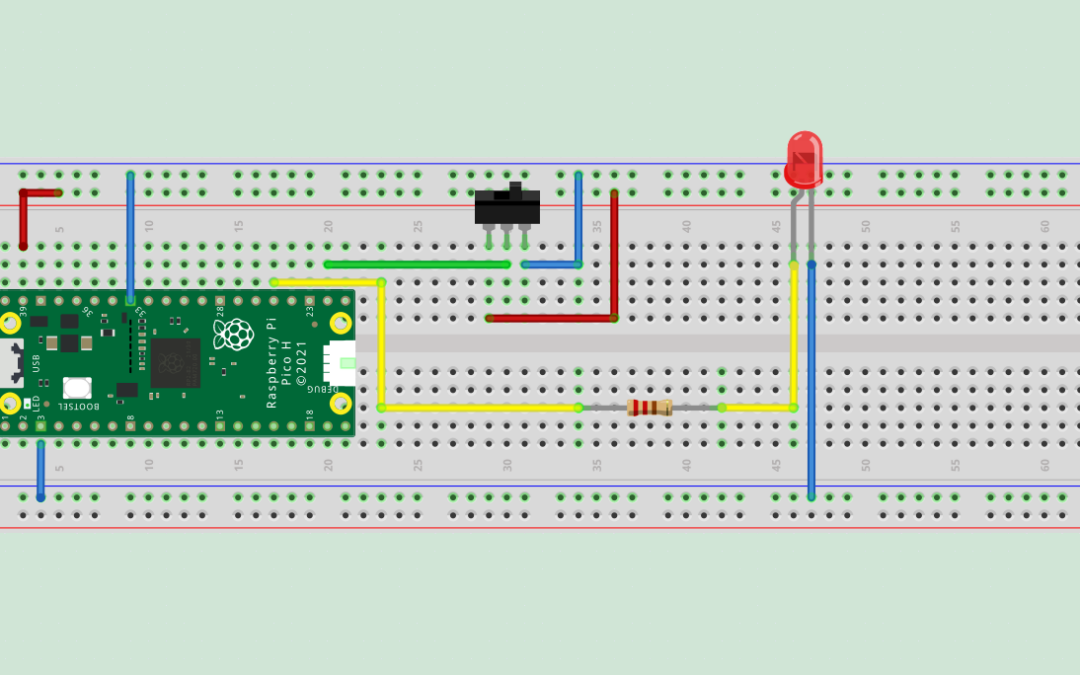
Electronics Basic
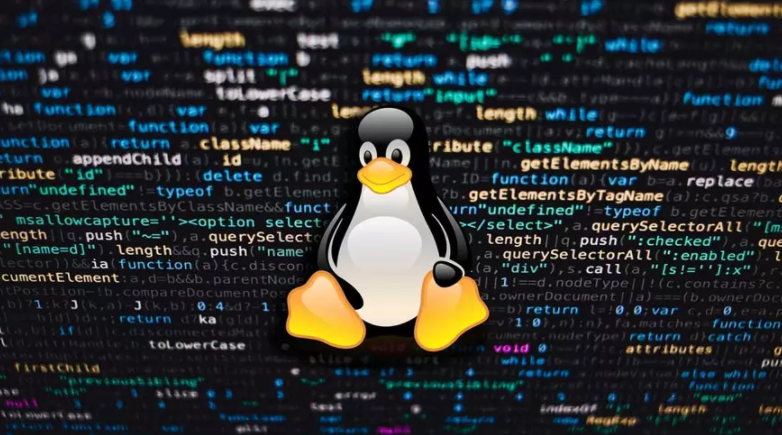
Linux Introduction
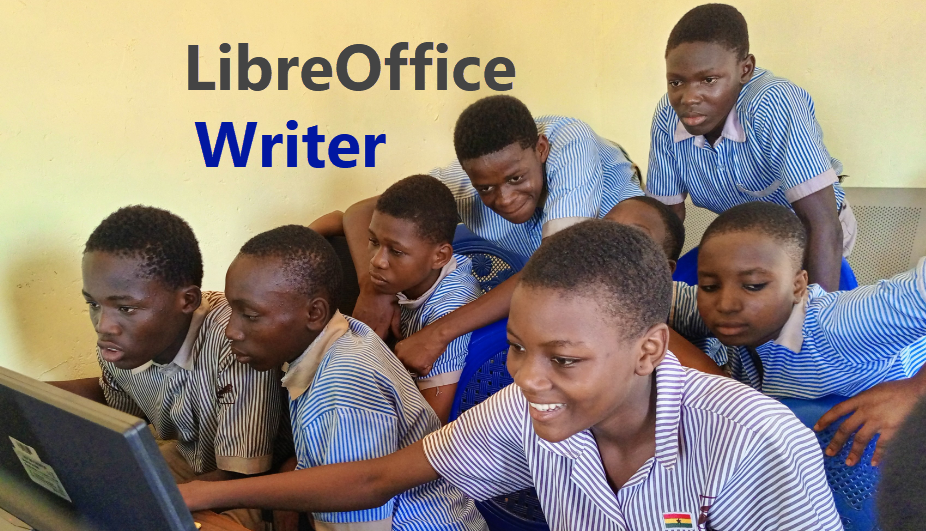
LibreOffice Writer

PC & Solar 4 Schools

LibreOffice Impress
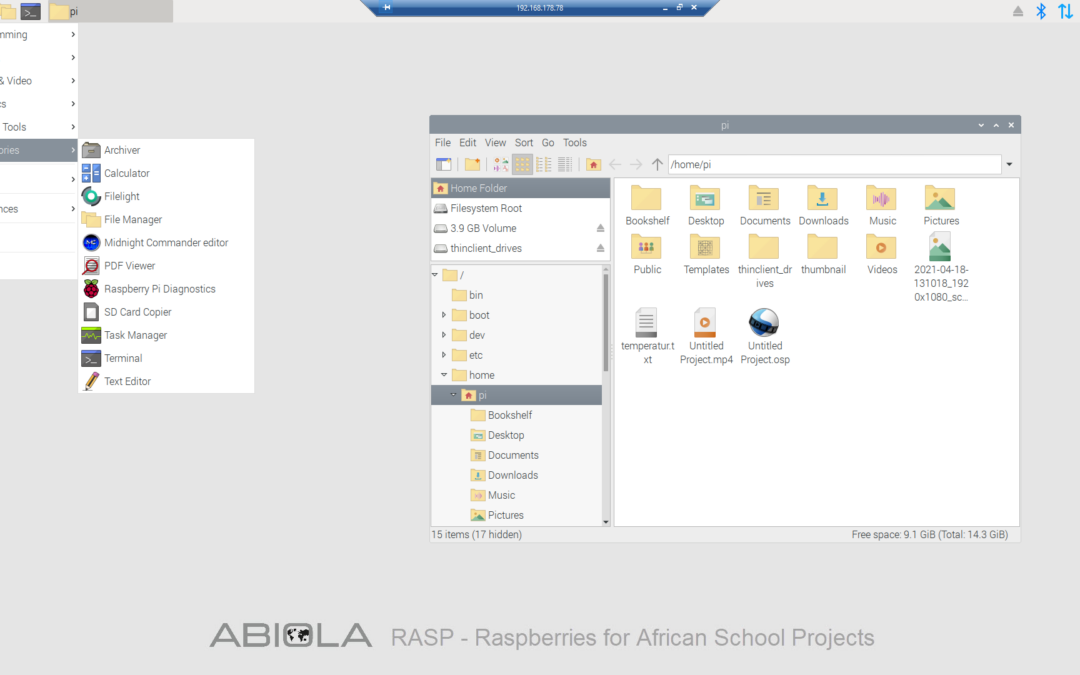
Raspberry Pi OS
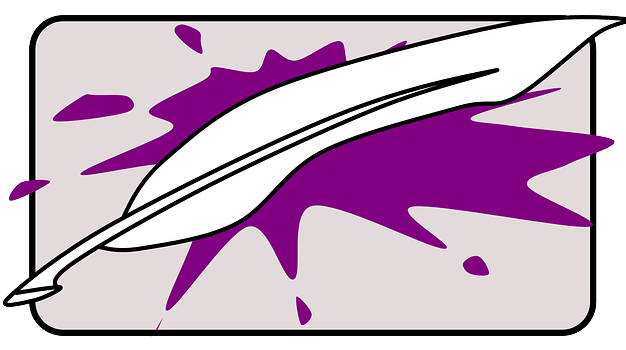
Become a Course Author

4 Teachers & Coaches

Protected: Python Basic
Password Protected
To view this protected post, enter the password below:
