Light Portal Search
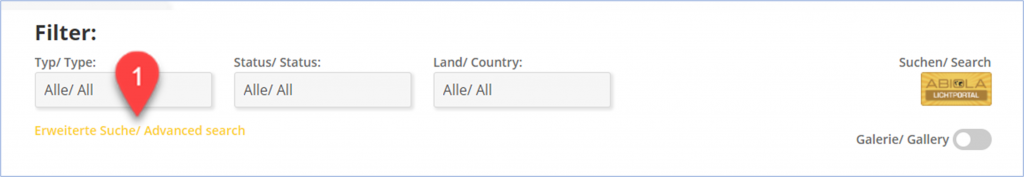
- Click on advanced search to see more search fields.
Tips on search options
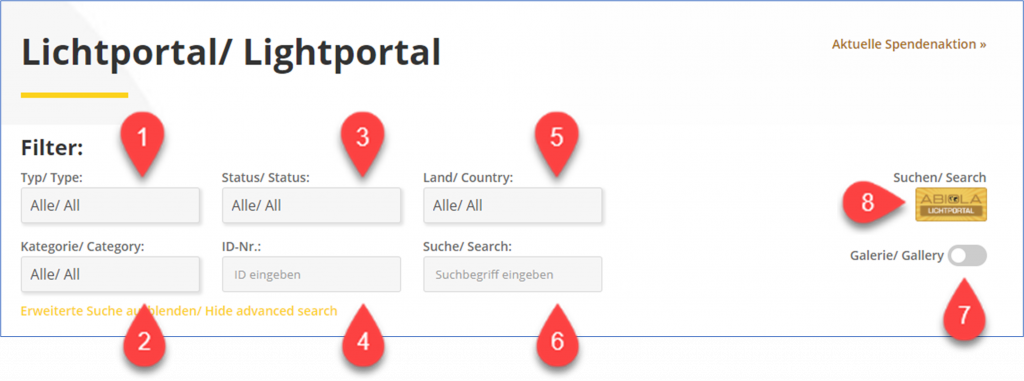
- Different entry types. Families, projects or projects with families.
- Type of project. Village, women’s shelter, orphanage, school, etc.
- Status of entry: Public, Mediated, Passed (passed means that the SolarKit has been passed)
- Here you can search specifically for an ID number. In this case, just use this field (leave the other fields free).
- Search by country. Families/projects were registered in 18 countries.
- Here a specific term can be entered. Name of a family, village, partner, etc. The entire content is searched.
- If you click here, then all images with the remaining criteria are displayed.
- If you click here, the search begins.
Example of a search
The following is an example: All entered conditions must apply (AND):
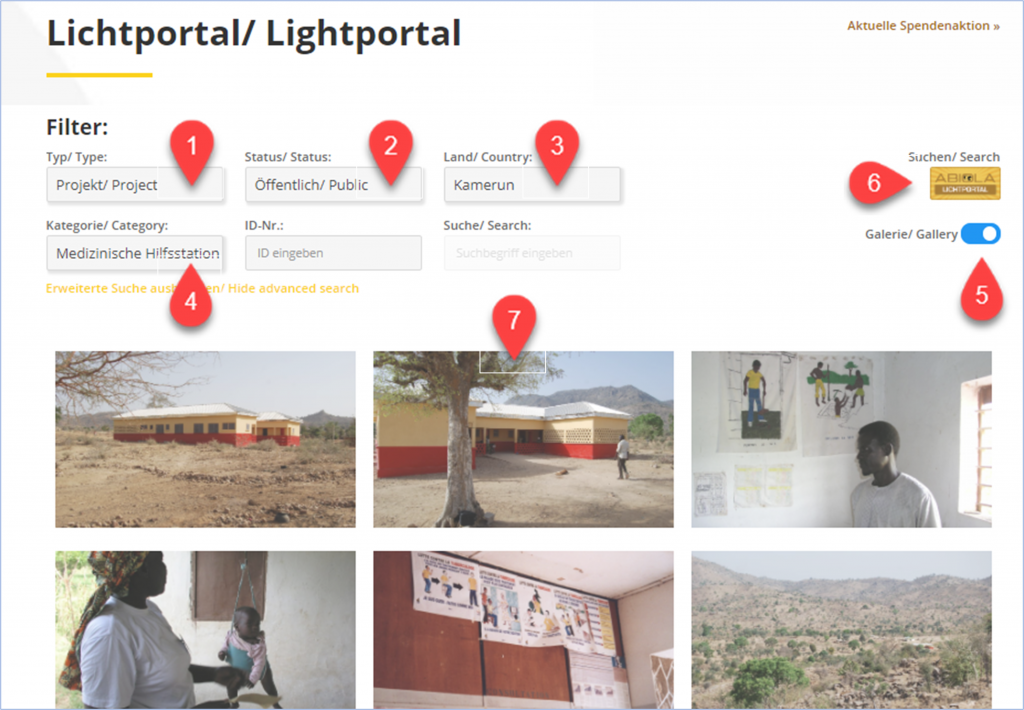
- Type = Project AND
- Status = Not yet delivered (public) AND
- Country = Cameroon AND
- Type = Medical Aid Station AND
- Gallery (show only pictures) AND
- Start searching
- Because the button “Gallery” was clicked, only pictures are displayed (pages scrolling possible).
You can also search for individual families or projectsif you know the ID number. (z.B. www.abiola.ngo/238
Here is a link to the ABIOLA Light Portal. more >> (new tab)
