Linking example
At this point we show how to link to an external page in an Academy topic (redirect). In this example, we link to an article in the RASP Knowledge Base.
Example: We write in a topic about the program “LibreOffice”. This program is already written in the RASP knowledge database (Biliothek). Here’s how we would link in this case:
Link to the program LibreOffice (new tab)
Now click on the text in the brown bar.
Second tab
As a rule, we open a second tab. Thus, you can close it again with one click or you can still leave it standing if you want to look it up again later.
Also with your smartphone you get a second tab. This has a great advantage. You can.B read or try something while studying the course. You just have to click back and forth.
This is what more tabs look like on the smartphone.
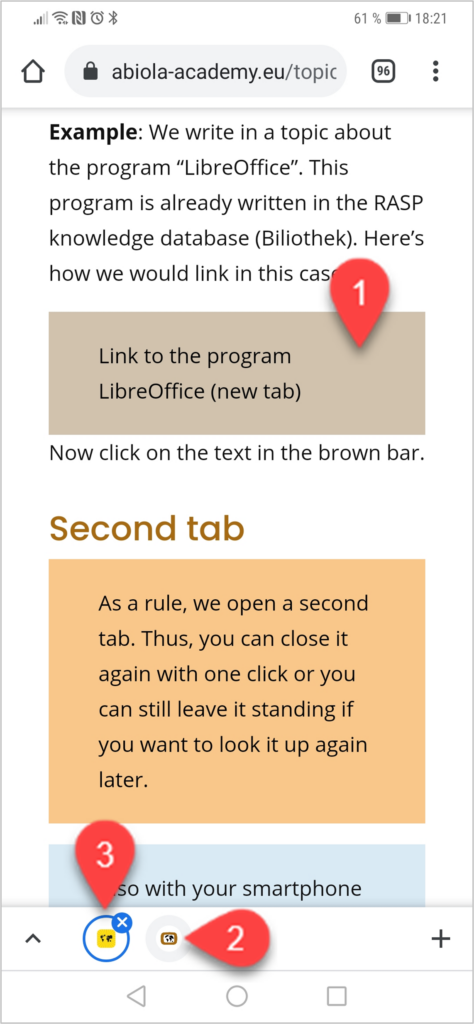
- You click at one point on the text within a brown bar for 3 seconds (link).
- Then the browser on your smartphone will display a second tab (tab). The content of the link is displayed.
- Here’s your course. You can click back and forth at any time.
Why link?
Imagine if we had 500 articles in the RASP database. You would quickly lose track of that.
In an Academy course, your knowledge is built up gradually and purposefully. Then the RASP articles are used in a way that suits your personal progress.
